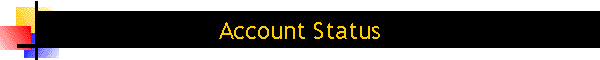
ReportsCheck your account:There are now three (regularly updated) reports (in PDF.
Please check one of the detailed reports before querying your account! This member joined near the end of April 2012. The account shows a number of charges (e.g. subscriptions, fines) and one credit, paid by transfer. The date shown in bold is the date a charge was applied or a payment was received; the date ringed in blue would be the date written on a cheque if paid that way, otherwise it's the date received, as is the case here. The member didn't play at all in June, so that entry has the word "away" next to it, and the charge is reset to 0.00 (ringed in orange). The corresponding fine is reset the same way. Later, there's another fine which has not been reset (ringed in purple). Overall, to make sense of an account, I look for the most recent zero balance (shown ringed in red) and work down from there, to reach the current Balance Due. Note that any figures with a minus sign are credit amounts - these are shown in green in the item column. The tick-box on the right is ticked whenever I run an update which ticks all entries for members whose Balance Due is currently zero - if items have to be changed (e.g. because a member turns out not to have played for a complete month) then the ticks are removed automatically. (The 'R' stands for 'Reconciled') (This page is flagged so that it should not be indexed by any standards-compliant search-engine.) |